Introduction
So we’ve got Sentry installed now; great. Let’s get set up to properly capture errors. We’re jumping right into the code!
Houston, We Have Several Problems
Picture this: You visit ErrorFix’s marketplace, eager to solve some costly errors (oh, the irony), and… tumbleweeds. The product list is emptier than a developer’s coffee cup at 4 PM. You click the heroic “Fix Me” button, hoping for salvation, and… loading spinner of doom. Then? Nothing. Nada. Zip.
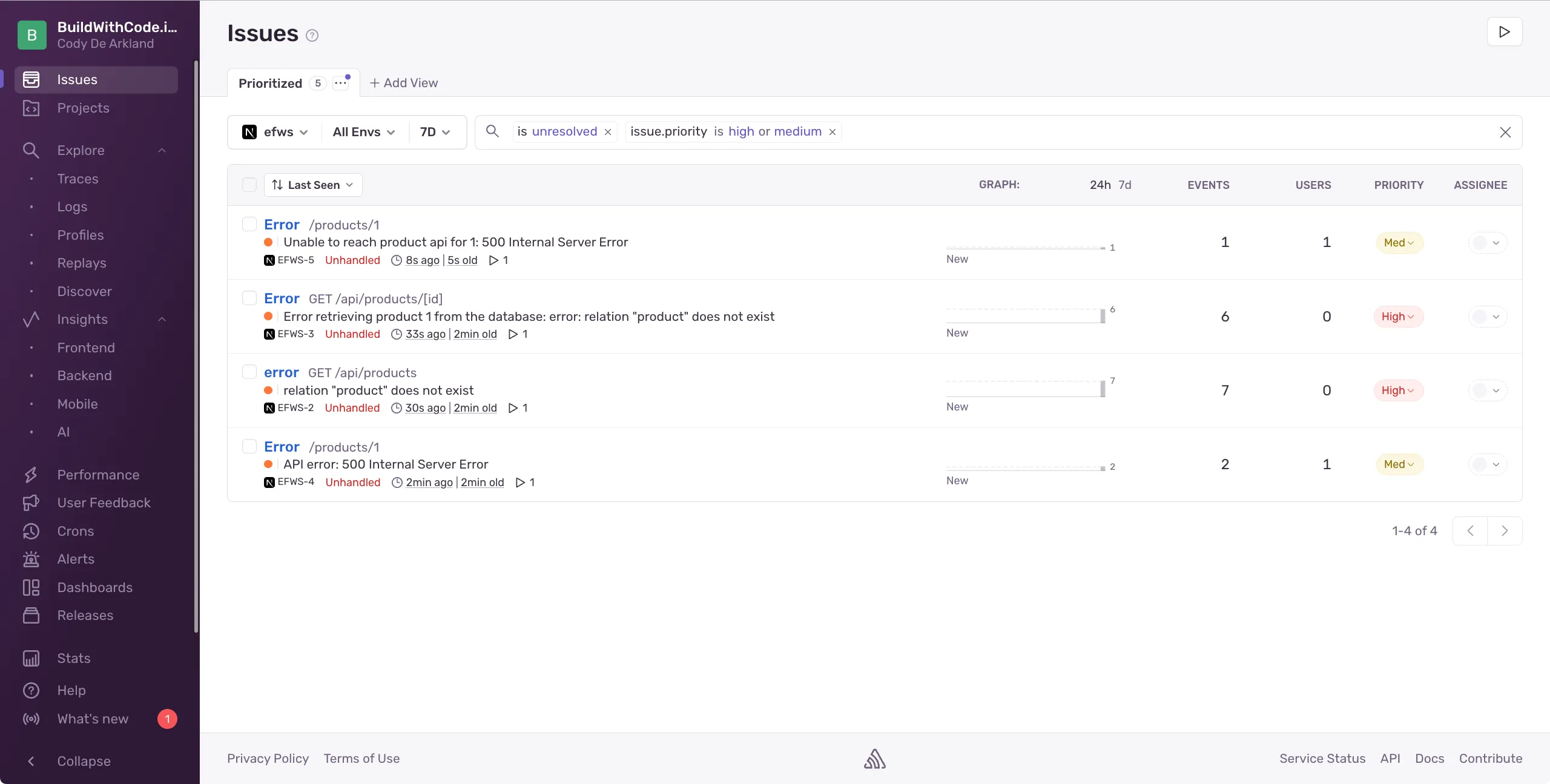
Something’s clearly wrong with our product system, but right now we’re debugging blind. It’s like trying to find a missing semicolon in the dark.
Understanding Sentry’s Exception Capture
When errors occur in your application, you need more than just a console log. Sentry’s exception capture provides rich context that helps you understand what went wrong and how to fix it.
The Case of the Missing Products
Our ErrorFix app has several major crime scenes we need to investigate:
- The Ghost Town Marketplace - Where products should be, but aren’t
- The Infinite Loading Loop of Doom - When clicking product links leads to… nowhere
- The Authentication Confusion - When login attempts fail mysteriously
- The Payment Predicament - When checkout process breaks down
Time to add some error tracking and figure out what’s actually going wrong. The simplest way to capture an error with Sentry is using the Sentry.captureException(error) method:
Sentry.captureException(error);This method captures the error and sends it to Sentry, where it can be analyzed and reported.
Let’s dive into each issue one by one in the following sections.